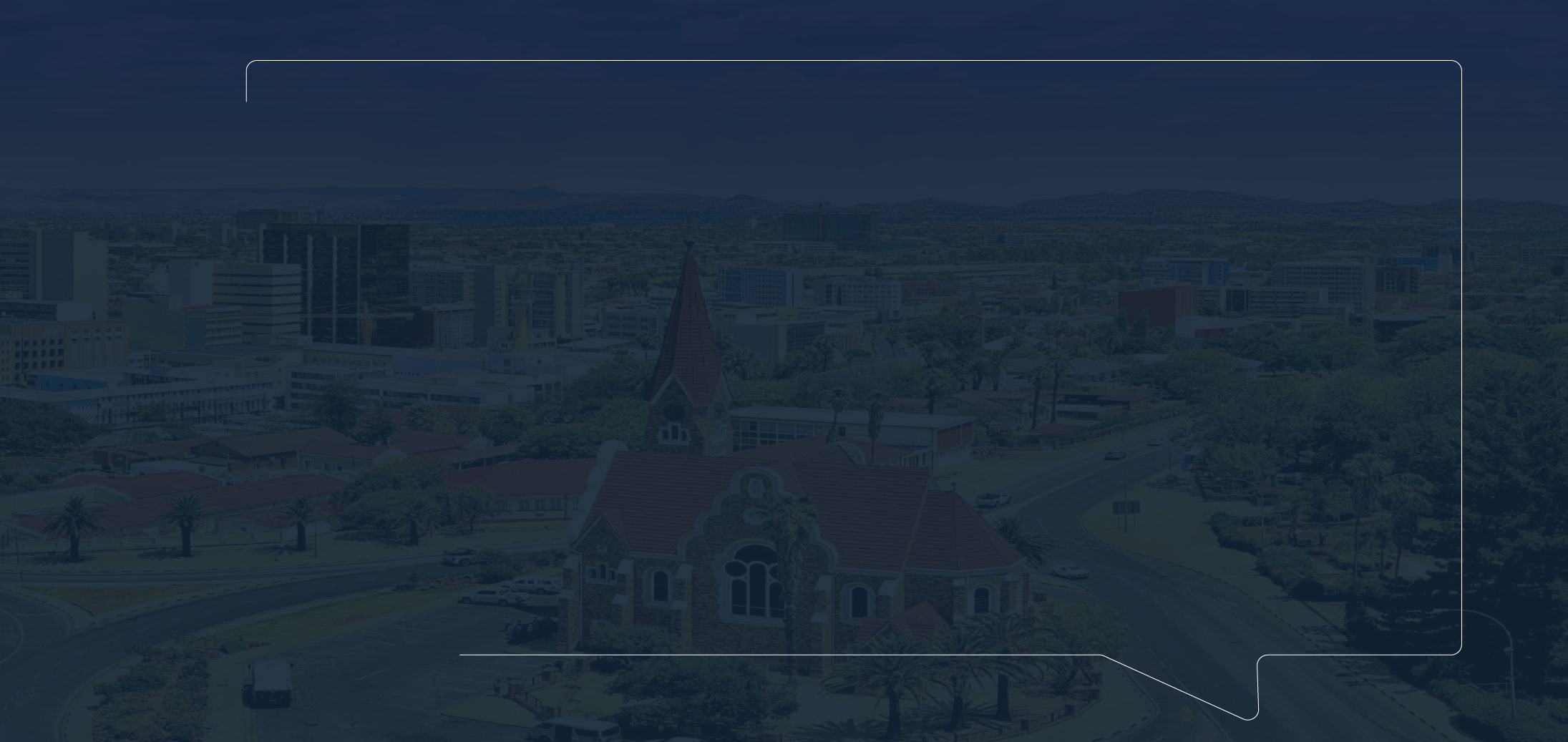
Phishing emails are a form of cybercrime where fraudulent messages are sent to deceive recipients into divulging sensitive information such as passwords and financial details. These emails often contain links to counterfeit websites that mimic legitimate ones. When victims input their information on these fake sites, the cybercriminals can exploit it for financial gain, identity theft, or other malicious purposes.
These deceptive emails are crafted to appear as if they originate from trusted entities like banks, social media platforms, or online retailers. They frequently incorporate official logos and branding to enhance their credibility. Phishing emails often employ urgent language or threats to compel recipients into immediate action.
Due to their sophisticated nature, these scams can be challenging to identify, making it crucial for individuals to recognize common warning signs and tactics used in such schemes. The consequences of phishing attacks can be severe for both individuals and organizations, potentially resulting in financial losses, identity theft, and reputational damage. It is essential for everyone to understand the risks associated with phishing emails and implement protective measures to avoid falling victim to these scams.
Key Takeaways
- Phishing emails are fraudulent attempts to obtain sensitive information by disguising as a trustworthy entity.
- Red flags in phishing emails include generic greetings, urgent requests, and suspicious links or attachments.
- Tips for spotting phishing attempts include verifying the sender’s email address and avoiding clicking on unfamiliar links.
- Common tactics used in phishing scams include creating a sense of urgency and impersonating reputable companies.
- To protect yourself from phishing scams, use strong, unique passwords and enable two-factor authentication.
Identifying Red Flags in Phishing Emails
Poor Grammar and Spelling Errors
Legitimate companies typically have professional communications teams that carefully review their emails for errors. Therefore, any email that contains obvious mistakes in grammar or spelling should be viewed with suspicion.
Generic Greetings and Urgent Language
Legitimate companies usually address their customers by name in their communications. Any email that uses a generic greeting, such as “Dear Customer” or “Dear Sir/Madam,” should be treated with caution. Additionally, phishing emails often use urgent language to create a sense of panic and pressure the recipient into taking immediate action. They may threaten to close an account, suspend a service, or take other punitive measures if the recipient does not click on a link or provide the requested information.
Suspicious Attachments and Links
Phishing emails often include attachments or links that, when clicked on, can install malware on the recipient’s device or direct them to a fake website designed to steal their information. It is important for individuals to never click on links or download attachments from unknown or untrusted sources. By being aware of these red flags, individuals can better protect themselves from falling victim to phishing emails and the potential consequences of these types of cyber attacks.
Tips for Spotting Phishing Attempts

Spotting phishing attempts can be challenging, but there are several tips that individuals can use to help identify these types of scams. One tip is to carefully review the sender’s email address. Phishing emails often use email addresses that are similar to, but not exactly the same as, the legitimate email addresses of the companies they are impersonating.
For example, a phishing email pretending to be from a bank may use a domain name that is slightly misspelled or different from the bank’s actual domain name. By carefully reviewing the sender’s email address, individuals can often spot these subtle differences and identify the email as a phishing attempt. Another tip is to hover over links in emails before clicking on them.
By hovering over a link, individuals can see the actual web address that the link will take them to. If the web address looks suspicious or does not match the legitimate website of the company the email claims to be from, it is likely a phishing attempt. It is important for individuals to never click on links in emails unless they are certain that the email is legitimate.
Individuals should also be cautious about providing personal information in response to unsolicited emails. Legitimate companies typically do not request sensitive information, such as passwords or credit card numbers, via email. If an email asks for this type of information, it is likely a phishing attempt.
It is important for individuals to never provide personal information in response to unsolicited emails and to always verify the legitimacy of the request through other channels, such as by contacting the company directly. By following these tips, individuals can better protect themselves from falling victim to phishing attempts and reduce the risk of experiencing the negative consequences of these types of cyber attacks.
Common Tactics Used in Phishing Scams
| Tactic | Description |
|---|---|
| Deceptive URLs | Using URLs that appear legitimate to trick users into clicking |
| Email Spoofing | Falsifying the sender’s email address to appear as a trusted source |
| Phishing Links | Embedding malicious links in emails or messages to steal information |
| Social Engineering | Manipulating individuals to divulge sensitive information or perform actions |
Phishing scams use a variety of tactics to trick individuals into revealing sensitive information or taking harmful actions. One common tactic is creating a sense of urgency. Phishing emails often use urgent language or threats to pressure the recipient into taking immediate action.
For example, they may claim that an account will be closed or a service will be suspended if the recipient does not click on a link or provide the requested information. By creating a sense of urgency, phishing scammers hope to bypass the recipient’s critical thinking and prompt them to act without carefully evaluating the legitimacy of the email. Another common tactic used in phishing scams is impersonating trusted companies or individuals.
Phishing emails often impersonate well-known companies, such as banks, social media platforms, and online retailers, in order to gain the trust of the recipient. They may use official logos and branding to make them appear legitimate and may even include personal information about the recipient that has been obtained from other sources in an attempt to further establish trust. By impersonating trusted entities, phishing scammers hope to increase the likelihood that the recipient will fall for their scam.
Phishing scammers also frequently use deceptive links and attachments in their emails. These links and attachments may direct the recipient to fake websites designed to steal their information or install malware on their device. They may also contain malicious code that can compromise the security of the recipient’s device and network.
By using deceptive links and attachments, phishing scammers hope to trick individuals into taking actions that will compromise their security and privacy. By being aware of these common tactics used in phishing scams, individuals can better protect themselves from falling victim to these types of cyber attacks and reduce the risk of experiencing negative consequences as a result.
How to Protect Yourself from Phishing Scams
There are several steps that individuals can take to protect themselves from falling victim to phishing scams. One important step is to carefully review all emails before taking any action. Individuals should look for red flags, such as poor grammar and spelling errors, generic greetings, urgent language or threats, and unexpected attachments or links.
By carefully reviewing emails and being cautious about taking action based on their contents, individuals can reduce the risk of falling victim to phishing scams. Another important step is to verify requests for personal information through other channels. If an email requests sensitive information, such as passwords or credit card numbers, individuals should verify the legitimacy of the request through other channels before providing any information.
This may involve contacting the company directly using contact information obtained from their official website or statements, rather than using contact information provided in the suspicious email. It is also important for individuals to keep their software up to date and use security software on their devices. Keeping software up to date helps protect against known vulnerabilities that could be exploited by phishing scammers, while security software can help detect and prevent malicious activity on devices.
By taking these steps, individuals can better protect themselves from falling victim to phishing scams and reduce the risk of experiencing negative consequences as a result.
Reporting Phishing Attempts
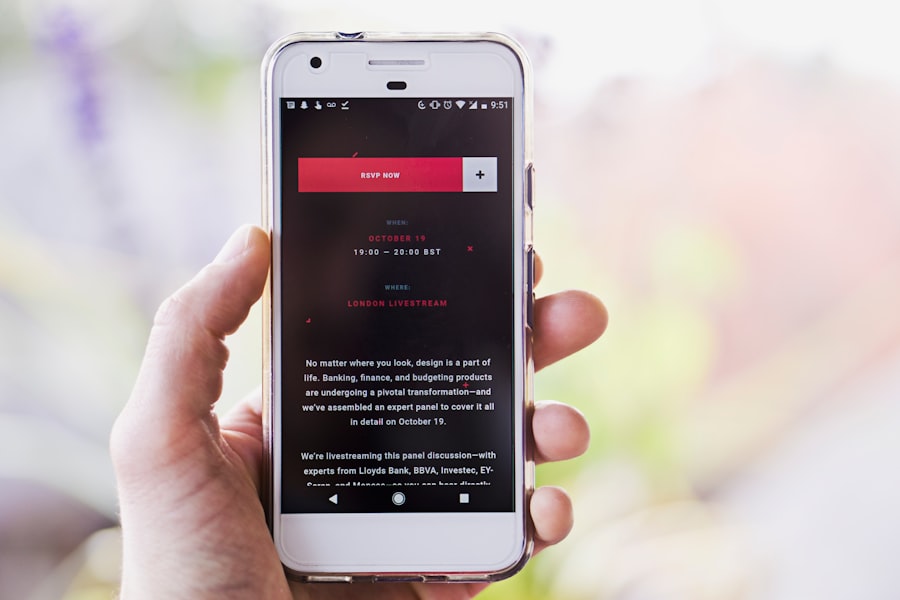
Reporting to Organizations
Individuals can also report phishing attempts to organizations such as the Anti-Phishing Working Group (APWG) or the Internet Crime Complaint Center (IC3). These organizations track and combat phishing scams, and they can use reports from individuals to identify trends and take action against cybercriminals.
Educating Others
In addition to reporting phishing attempts, individuals should also educate others about how to spot and avoid falling victim to these types of scams. By sharing information about common tactics used in phishing scams and tips for spotting them, individuals can help raise awareness and reduce the likelihood that others will fall for these types of cyber attacks.
Taking Action Against Phishing
By reporting phishing attempts and educating others about how to spot and avoid them, individuals can play an important role in helping combat these types of cyber attacks and protect themselves and others from falling victim to them.
Educating Others about Phishing Scams
Educating others about phishing scams is an important step in helping protect them from falling victim to these types of cyber attacks. Individuals can share information about common tactics used in phishing scams and tips for spotting them with friends, family members, and colleagues. By raising awareness about these types of scams, individuals can help others better protect themselves from falling victim to them.
One way to educate others about phishing scams is by sharing resources and information from reputable sources, such as cybersecurity organizations and government agencies. These sources often provide guidance on how to spot and avoid falling victim to phishing scams, which can be valuable for individuals who may not be familiar with these types of cyber attacks. Another way to educate others about phishing scams is by leading by example.
Individuals can demonstrate good cybersecurity practices by carefully reviewing emails before taking any action, verifying requests for personal information through other channels, and reporting suspicious emails when they receive them. By demonstrating these practices, individuals can help others learn how to better protect themselves from falling victim to phishing scams. By educating others about phishing scams, individuals can play an important role in helping combat these types of cyber attacks and reduce the likelihood that others will fall for them.
Through sharing information and leading by example, individuals can help raise awareness about these types of scams and empower others to better protect themselves from falling victim to them.
FAQs
What is a scam email?
A scam email is a fraudulent message sent by cybercriminals with the intention of deceiving recipients into providing personal information, financial details, or clicking on malicious links.
How can I identify a scam email?
Scam emails often contain spelling and grammar errors, request sensitive information, use threatening language, or have suspicious sender email addresses. They may also include unsolicited attachments or links.
What should I do if I receive a scam email?
If you receive a scam email, do not respond to it or click on any links or attachments. Instead, report the email as spam or phishing to your email provider and delete it from your inbox.
How can I protect myself from scam emails?
To protect yourself from scam emails, be cautious of unsolicited messages, use spam filters, keep your software updated, and avoid sharing personal information or clicking on unknown links. Additionally, consider using two-factor authentication for added security.

