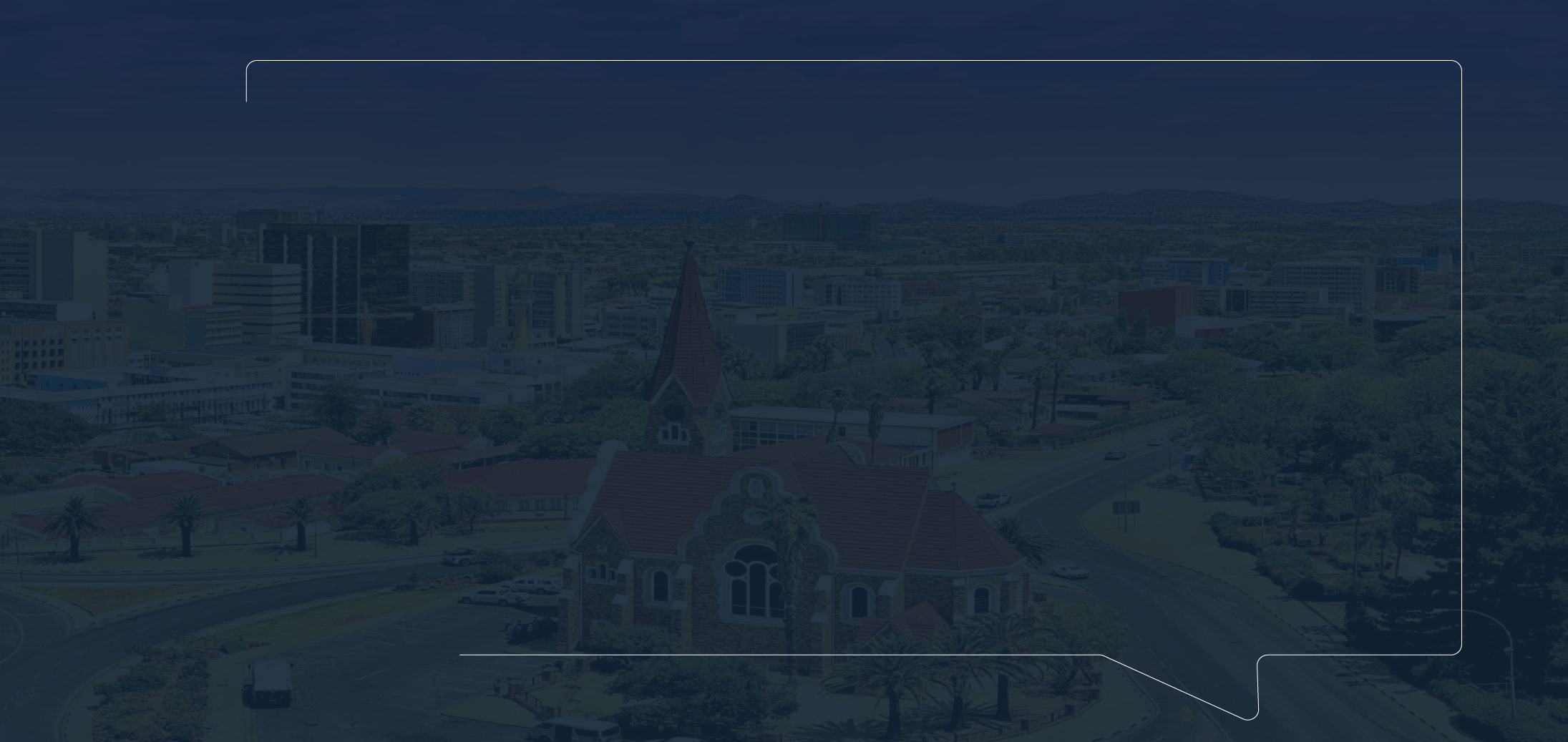
Hacking refers to unauthorized access or control of computer systems or networks, often with malicious intent. Hackers may target sensitive information like personal or financial data for identity theft, fraud, or other criminal activities. They can also disrupt or damage computer systems, causing financial and reputational harm to individuals, businesses, and organizations.
Hacking methods include using malware, viruses, and other malicious software to exploit system vulnerabilities, as well as employing social engineering techniques to manipulate individuals into revealing sensitive information. The threat of hacking is a significant concern in today’s digital age, as computers and the internet are integral to many aspects of daily life, including communication, entertainment, banking, and shopping. This reliance increases vulnerability to hacking attacks, which can have severe consequences.
For individuals, hacking can result in financial loss, identity theft, and privacy breaches. Businesses may face data breaches, financial fraud, and reputational damage. In extreme cases, hacking can even pose national security threats.
Hacking is a widespread risk affecting anyone using computers or mobile devices. It is crucial to understand potential risks and implement protective measures for digital security. Staying informed about current hacking techniques and cybersecurity best practices can help reduce the risk of falling victim to attacks and protect personal and professional information from unauthorized access or misuse.
Key Takeaways
- Hacking is a serious threat that can compromise your personal and financial information, so it’s important to understand what it is and why you should be concerned.
- Creating strong, unique passwords and managing them effectively is crucial for protecting your accounts and sensitive data from hackers.
- Regularly updating your devices and applications is essential for staying ahead of security vulnerabilities and protecting yourself from potential hacking attempts.
- Phishing scams are a common tactic used by hackers to steal personal information, so it’s important to be able to recognize and avoid falling victim to these deceptive attempts.
- Two-factor authentication adds an extra layer of security to your accounts, making it more difficult for hackers to gain unauthorized access to your information.
Strengthening Your Passwords: Best Practices for Creating and Managing Secure Passwords
Characteristics of a Strong Password
A strong password is one that is difficult for hackers to guess or crack using automated tools. Avoid using easily guessable information such as your name, birthdate, or common words as part of your password. Instead, consider using a passphrase—a series of random words or a sentence that is easy for you to remember but difficult for others to guess.
Password Management Best Practices
In addition to creating strong passwords, it is essential to manage them effectively to minimize the risk of unauthorized access to your accounts. This includes using a different password for each of your accounts to prevent a single security breach from compromising all of your online accounts. Consider using a password manager to securely store and manage your passwords, making it easier to create and use complex passwords without having to remember them all.
Adding an Extra Layer of Security
Finally, enable multi-factor authentication (MFA) whenever possible to add an extra layer of security to your accounts. MFA requires you to provide two or more forms of verification before granting access to your account, such as a password and a unique code sent to your mobile device. By following these best practices for creating and managing secure passwords, you can significantly reduce the risk of falling victim to hacking attacks and protect your personal and professional information from unauthorized access.
Keeping Your Software Updated: The Importance of Regularly Updating Your Devices and Applications

Regularly updating your devices and applications is crucial for protecting yourself from hacking attacks. Software updates often include patches for security vulnerabilities that hackers can exploit to gain unauthorized access to your computer or mobile device. By keeping your software up to date, you can ensure that you have the latest security features and protections in place to defend against hacking attempts.
In addition to updating your operating system and applications, it is important to keep your antivirus and antimalware software current. These programs are designed to detect and remove malicious software from your computer, protecting you from viruses, spyware, ransomware, and other types of malware that hackers use to compromise your security. By regularly updating your antivirus and antimalware software, you can stay one step ahead of the latest hacking threats and minimize the risk of infection.
It is also important to be mindful of the security implications of using outdated software. Unsupported or end-of-life software may no longer receive security updates from the developer, leaving it vulnerable to exploitation by hackers. If you are unable to update to a supported version of the software, consider finding an alternative that is actively maintained and regularly updated to ensure ongoing protection against hacking attacks.
By making regular software updates a priority, you can strengthen your defenses against hacking attacks and reduce the risk of unauthorized access to your devices and applications.
Recognizing Phishing Attempts: How to Identify and Avoid Falling Victim to Phishing Scams
| Types of Phishing | Characteristics |
|---|---|
| Email Phishing | Fraudulent emails that appear to be from legitimate sources, asking for sensitive information |
| Website Phishing | Fake websites that mimic real ones to steal login credentials or personal information |
| Smishing | Phishing attacks via SMS or text messages, often containing malicious links |
| Vishing | Phishing attacks conducted over the phone, often using scare tactics or urgent requests |
| Spear Phishing | Targeted phishing attacks that are personalized and tailored to specific individuals or organizations |
Phishing is a common hacking technique used to trick individuals into revealing their personal or financial information. Phishing attacks typically involve sending fraudulent emails or messages that appear to be from a legitimate source, such as a bank, government agency, or trusted organization. These messages often contain links or attachments that, when clicked or opened, can lead to the installation of malware on your computer or prompt you to enter sensitive information on a fake website designed to mimic a legitimate one.
To protect yourself from phishing attacks, it is important to be able to recognize the signs of a phishing attempt and avoid falling victim to these scams. Look out for red flags such as unexpected requests for personal information, urgent or threatening language, poor grammar or spelling, and suspicious links or attachments in unsolicited emails or messages. Be cautious when clicking on links or downloading attachments from unknown sources, especially if they prompt you to enter sensitive information or grant permissions that seem unnecessary.
When in doubt, verify the legitimacy of the request by contacting the organization directly using contact information from their official website or other trusted sources. Never provide sensitive information in response to unsolicited requests, and always be skeptical of messages that create a sense of urgency or fear in an attempt to manipulate you into taking immediate action. By staying vigilant and learning how to identify phishing attempts, you can protect yourself from falling victim to these common hacking scams and safeguard your personal and financial information from unauthorized access.
Utilizing Two-Factor Authentication: Enhancing Your Security with an Additional Layer of Protection
Two-factor authentication (2FA) is an effective way to enhance the security of your online accounts by adding an extra layer of protection beyond just a password. With 2FA enabled, you are required to provide two forms of verification before gaining access to your account—typically something you know (such as a password) and something you have (such as a unique code sent to your mobile device). This additional layer of security makes it much more difficult for hackers to gain unauthorized access to your accounts even if they have obtained your password through phishing or other means.
Many online services offer 2FA as an optional security feature that you can enable in your account settings. It is highly recommended to enable 2FA wherever possible, especially for accounts that contain sensitive personal or financial information such as email, banking, social media, and cloud storage services. Some services also support biometric authentication methods such as fingerprint or facial recognition as part of their 2FA options, providing an additional layer of convenience and security.
By utilizing 2FA, you can significantly reduce the risk of falling victim to hacking attacks that rely on stolen passwords or other forms of unauthorized access. This extra layer of protection can help safeguard your online accounts from unauthorized access and protect your personal and professional information from being compromised.
Securing Your Wi-Fi Network: Tips for Safeguarding Your Home or Office Network from Intruders

Initial Security Measures
To secure your Wi-Fi network, start by changing the default administrator password for your router and enabling WPA2 (Wi-Fi Protected Access 2) encryption with a strong passphrase. WPA2 encryption helps protect the data transmitted between your devices and router from being intercepted by unauthorized users. It is also important to disable WPS (Wi-Fi Protected Setup) if it is not being used, as this feature can be exploited by hackers to gain unauthorized access to your network.
Advanced Security Measures
In addition to securing your Wi-Fi network with encryption and strong passwords, consider hiding the network name (SSID) from broadcasting publicly and enabling MAC address filtering to only allow specific devices to connect to your network.
Ongoing Maintenance
Regularly update the firmware for your router and connected devices to ensure that they have the latest security patches and protections against known vulnerabilities. By taking these steps to secure your Wi-Fi network, you can reduce the risk of unauthorized access by hackers and protect your home or office network from intruders seeking to exploit vulnerable wireless networks.
Backing Up Your Data: The Importance of Regularly Backing Up Your Files to Protect Against Data Loss from Hacking or Ransomware
Regularly backing up your data is essential for protecting against data loss caused by hacking attacks or ransomware. Backing up your files ensures that you have copies of your important data stored in a separate location in case it becomes inaccessible due to hacking, malware infection, hardware failure, or other unforeseen events. By maintaining up-to-date backups of your files, you can minimize the impact of data loss and quickly restore your information in the event of a security incident.
When creating backups of your data, consider using a combination of local backups (such as an external hard drive) and cloud-based backups for added redundancy and accessibility. Local backups provide fast access to your files without requiring an internet connection, while cloud-based backups offer off-site storage that protects against physical damage or theft of local backup devices. It is important to establish a regular backup schedule and test your backups periodically to ensure that they are functioning properly and contain all the necessary data.
Consider using backup software that automates the backup process and provides options for versioning and encryption to further protect your files from unauthorized access. By backing up your data regularly, you can protect against data loss caused by hacking attacks or ransomware and ensure that you have access to your important files when you need them most. This proactive measure can help safeguard your personal and professional information from unauthorized access or misuse while providing peace of mind in the event of a security incident.
FAQs
What is hacking?
Hacking is the unauthorized access to or control over computer systems or networks, often for malicious purposes.
How can you prevent being hacked?
You can prevent being hacked by using strong, unique passwords, keeping your software and devices updated, being cautious of phishing attempts, using a firewall, and being mindful of the websites you visit and the links you click on.
What are some best practices for creating strong passwords?
Some best practices for creating strong passwords include using a combination of letters, numbers, and special characters, avoiding easily guessable information such as birthdays or names, and using different passwords for different accounts.
What is phishing and how can you avoid falling victim to it?
Phishing is a type of cyber attack where attackers try to trick individuals into providing sensitive information such as passwords or credit card numbers. You can avoid falling victim to phishing by being cautious of unsolicited emails or messages, not clicking on suspicious links, and verifying the legitimacy of requests for personal information.
Why is it important to keep software and devices updated?
Keeping software and devices updated is important because updates often include security patches that fix vulnerabilities that hackers could exploit. By staying updated, you can reduce the risk of being hacked.

