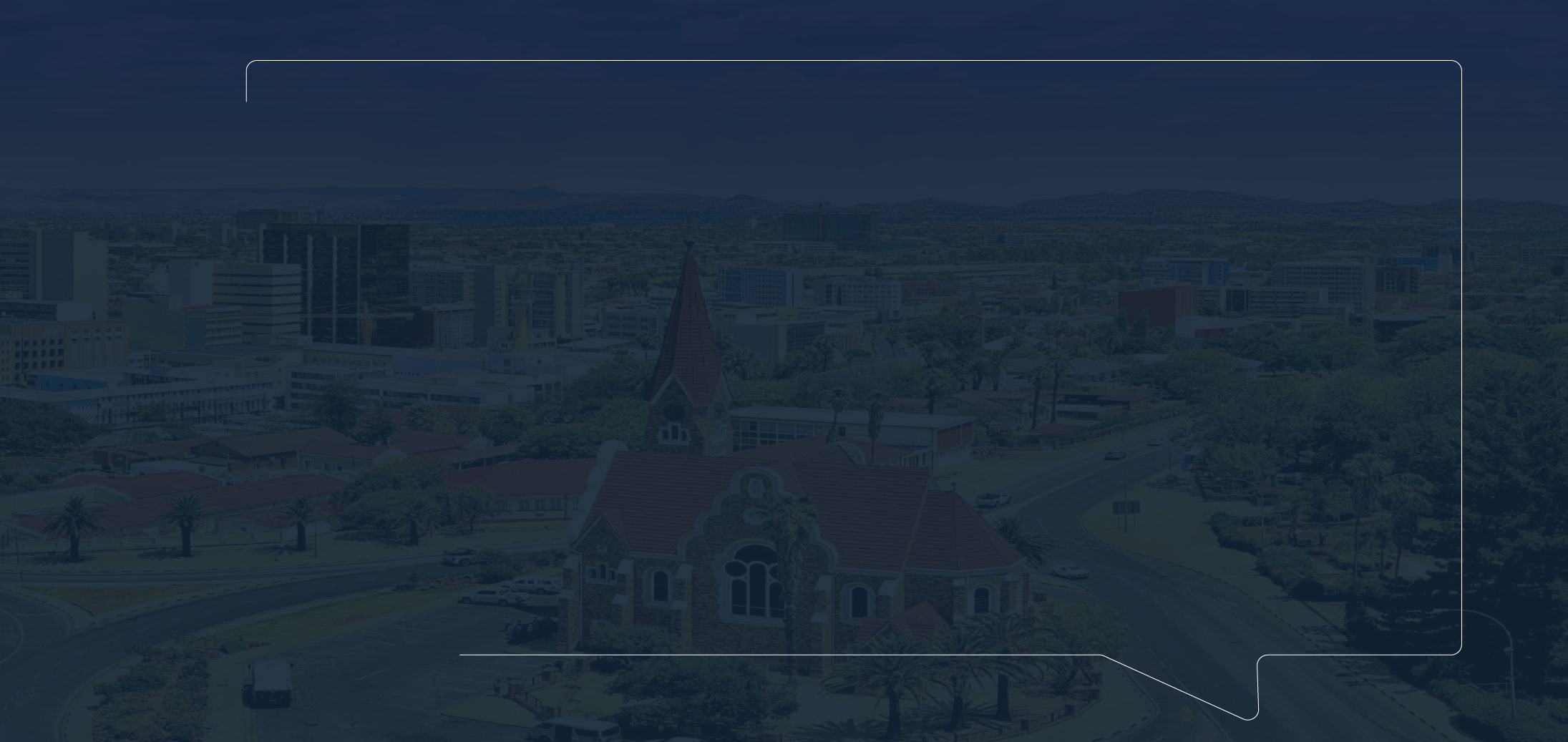
In the digital era, comprehending cyber threats is essential for all internet users. Cyber threats encompass various forms, including viruses, malware, ransomware, and phishing scams. These threats can inflict substantial damage on individuals, organizations, and governmental entities.
Awareness of the different types of cyber threats and their potential impact on online security is crucial. Understanding these threats enables individuals to implement proactive measures to safeguard themselves and their sensitive information from unauthorized access. Malware, a common cyber threat, refers to malicious software designed to harm or disrupt computer systems.
It can propagate through infected email attachments, malicious websites, or removable storage devices. Phishing scams represent another prevalent cyber threat, involving deceptive tactics to obtain sensitive information such as passwords, credit card numbers, or social security numbers. These scams often manifest as misleading emails or websites that appear legitimate but are engineered to steal personal data.
By comprehending these and other cyber threats, individuals can better equip themselves to identify and mitigate potential risks while navigating the digital landscape.
Key Takeaways
- Cyber threats are constantly evolving and it’s important to stay informed about the latest tactics used by hackers.
- Creating strong passwords with a combination of letters, numbers, and special characters is crucial for protecting your accounts.
- Phishing scams can be difficult to spot, but being cautious of suspicious emails and links can help prevent falling victim to them.
- Using secure Wi-Fi networks and avoiding public Wi-Fi can help protect your personal information from being intercepted by hackers.
- Protecting personal information by being cautious about what you share online and who you share it with is essential for maintaining privacy and security.
- Updating software and operating systems regularly can help patch security vulnerabilities and protect against cyber threats.
- Being mindful of social media privacy settings and limiting the amount of personal information shared can help prevent identity theft and cyber stalking.
Creating Strong Passwords
Characteristics of a Strong Password
Instead, consider using a combination of uppercase and lowercase letters, numbers, and special characters to create a more secure password. This will make it difficult for others to guess or crack using automated tools.
The Importance of Password Uniqueness
It’s crucial to use different passwords for each of your online accounts to prevent a security breach in one account from compromising all of your accounts. This will ensure that even if one account is hacked, the others remain secure.
Password Management Made Easy
Consider using a passphrase instead of a single word as your password. A passphrase is a series of words or a sentence that is easy for you to remember but difficult for others to guess. You can also use a reputable password manager to generate and store complex passwords for your various accounts. This will help you keep track of your passwords without having to remember them all, while also ensuring that they are strong and unique. By creating strong passwords and managing them effectively, you can significantly enhance the security of your online accounts and personal information.
Recognizing Phishing Scams

Recognizing phishing scams is essential for protecting yourself from falling victim to online fraud and identity theft. Phishing scams often involve deceptive emails or websites that appear to be from legitimate sources, such as banks, government agencies, or well-known companies. These scams are designed to trick individuals into providing sensitive information such as passwords, credit card numbers, or social security numbers.
It’s important to be cautious when receiving unsolicited emails or messages that request personal information or prompt you to click on suspicious links. One way to recognize phishing scams is to carefully examine the sender’s email address and look for any signs of suspicious or unusual activity. Additionally, be wary of emails that contain urgent requests for personal information or threaten negative consequences if you fail to respond promptly.
Another red flag to watch out for is grammatical errors or unusual language in the email content, as legitimate organizations typically have professional communication standards. Furthermore, avoid clicking on links or downloading attachments from unfamiliar or suspicious sources, as these could lead to malware infections or other security breaches. By staying vigilant and recognizing the signs of phishing scams, you can protect yourself from potential online threats and safeguard your personal information.
Using Secure Wi-Fi Networks
| Metrics | Data |
|---|---|
| Number of Secure Wi-Fi Networks | 500 |
| Percentage of Users Using Secure Wi-Fi | 75% |
| Number of Reported Wi-Fi Security Incidents | 20 |
| Percentage of Businesses with Secure Wi-Fi | 90% |
Using secure Wi-Fi networks is crucial for protecting your online activities and sensitive information from potential cyber threats. Public Wi-Fi networks, such as those found in coffee shops, airports, and hotels, are often unsecured and can be easily compromised by hackers. When using public Wi-Fi, it’s important to avoid accessing sensitive information such as online banking or shopping accounts, as these activities can be intercepted by malicious actors.
Instead, consider using a virtual private network (VPN) to encrypt your internet connection and add an extra layer of security when using public Wi-Fi networks. Additionally, it’s important to secure your home Wi-Fi network by setting a strong password and enabling encryption protocols such as WPA2 or WPA3. This can help prevent unauthorized access to your network and protect your personal data from being intercepted by outsiders.
Furthermore, consider disabling the network’s SSID broadcast to make it less visible to potential attackers. By taking these proactive measures, you can minimize the risk of falling victim to cyber threats while using Wi-Fi networks and ensure the security of your online activities.
Protecting Personal Information
Protecting personal information is essential for safeguarding yourself against identity theft and other forms of online fraud. Personal information such as social security numbers, credit card numbers, and birthdates can be valuable targets for cybercriminals seeking to commit identity theft or financial fraud. It’s important to be cautious about sharing sensitive information online and only provide it to trusted and reputable sources.
Additionally, consider using privacy settings on social media platforms and other online accounts to control who can access your personal information and limit its exposure to potential threats. Furthermore, be mindful of the information you share on public platforms such as social media, as this information can be used by cybercriminals to impersonate you or gain unauthorized access to your accounts. Avoid sharing sensitive details such as your home address, phone number, or vacation plans on public forums where they can be easily accessed by strangers.
Additionally, be cautious about the security of websites where you enter personal information for online transactions and ensure that they are encrypted and secure before providing any sensitive data. By taking proactive steps to protect your personal information online, you can reduce the risk of falling victim to identity theft and other forms of cybercrime.
Updating Software and Operating Systems

Why Updates are Important
Software updates often include patches for security vulnerabilities and bug fixes that can help prevent exploitation by hackers and malware. It’s important to regularly check for updates for all the software and apps on your devices, including operating systems, web browsers, antivirus programs, and other applications.
Enabling Automatic Updates
Additionally, consider enabling automatic updates for software whenever possible to ensure that you receive the latest security patches in a timely manner. Furthermore, it’s important to keep your operating system up to date with the latest security updates and patches provided by the manufacturer.
Reducing Cyber Threat Risks
Operating system updates often include critical security fixes that address known vulnerabilities and weaknesses that could be exploited by cybercriminals. By staying current with software and operating system updates, you can significantly reduce the risk of falling victim to cyber threats such as malware infections, data breaches, and other security issues.
Being Mindful of Social Media Privacy Settings
Being mindful of social media privacy settings is essential for controlling who can access your personal information and ensuring that it remains secure online. Social media platforms often have various privacy settings that allow you to customize who can see your posts, photos, and personal details. It’s important to review these settings regularly and adjust them according to your preferences for sharing information with friends, family, and the public.
Additionally, consider limiting the amount of personal information you share on social media platforms to reduce the risk of potential threats such as identity theft or online stalking. Avoid posting sensitive details such as your home address, phone number, or financial information on public forums where they can be easily accessed by strangers. Furthermore, be cautious about accepting friend requests or connections from unknown individuals on social media platforms, as these could be attempts by cybercriminals to gain access to your personal information or engage in fraudulent activities.
By being mindful of social media privacy settings and taking proactive steps to protect your personal information online, you can minimize the risk of falling victim to cyber threats and ensure the security of your online activities.
FAQs
What is cyber awareness?
Cyber awareness refers to the understanding and knowledge of potential cyber threats, such as phishing, malware, and social engineering, and the ability to recognize and respond to these threats effectively.
Why is cyber awareness important?
Cyber awareness is important because it helps individuals and organizations protect themselves from cyber attacks and data breaches. It also promotes responsible and safe online behavior.
What are some common cyber threats?
Common cyber threats include phishing emails, ransomware, social engineering attacks, malware, and unauthorized access to sensitive information.
How can individuals improve their cyber awareness?
Individuals can improve their cyber awareness by staying informed about the latest cyber threats, practicing good password hygiene, being cautious of suspicious emails and links, and using security software and tools.
What are some best practices for maintaining cyber awareness?
Best practices for maintaining cyber awareness include regularly updating software and security patches, using strong and unique passwords, enabling two-factor authentication, and being cautious of sharing personal information online.

